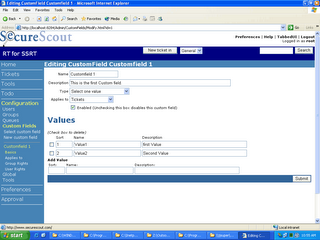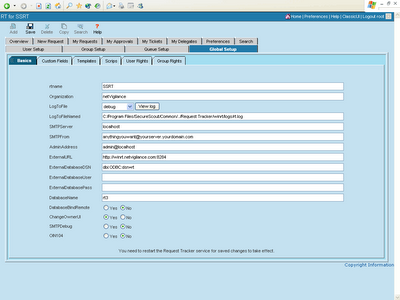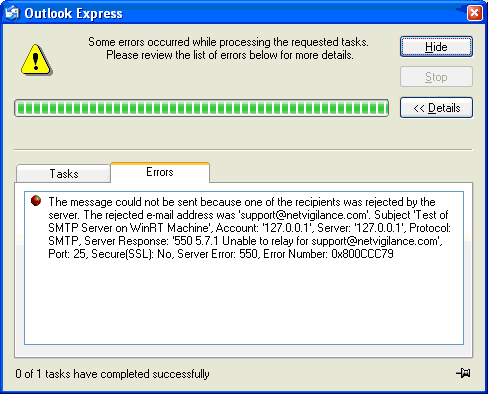Timothy From Washington DC Writes :
WinRT fails to render the status change message for a custom field value
change (i.e. 'Foofield value changed to Baz') and crashes with an error
message instead.
Reproducibility: Every time
Steps to Reproduce:
1. Create a custom field (select single value), assign it some arbitrary
options, apply it to a queue
2. Create a ticket
3. Assign a value to the custom field
Actual Results:
RT::Ticket::FirstRequestor Unimplemented in RT::Transaction.
(c:/tsmith/rt/Request
Tracker/winrt/cgi/../../rt/lib/RT/Transaction_Vendor.pm line 10)
Trace begun at
c:/tsmith/rt/Common/perl/site/lib/HTML/Mason/Exceptions.pm line 129
HTML::Mason::Exceptions::rethrow_exception('RT::Ticket::FirstRequestor
Unimplemented in RT::Transaction. (c:/tsmith/rt/Request
Tracker/winrt/cgi/../../rt/lib/RT/Transaction_Vendor.pm line 10) ^J')
called at c:/tsmith/rt/Common/perl/site/lib/DBIx/SearchBuilder/Record.pm
line 496
DBIx::SearchBuilder::Record::AUTOLOAD('RT::Ticket=HASH(0x11772a54)')
called at c:/tsmith/rt/Request
Tracker/winrt/cgi/../../rt/lib/RT/Transaction_Vendor.pm line 10
RT::Transaction::__ANON__('RT::Transaction=HASH(0x120d0e50)') called at
c:/tsmith/rt/Request
Tracker/winrt/cgi/../../rt/lib/RT/Transaction_Overlay.pm line 591
RT::Transaction::BriefDescription('RT::Transaction=HASH(0x120d0e50)')
called at C:\tsmith\rt\Request
Tracker\var\mason_data\obj\3865757628\standard\Ticket\El
Expected Results:
I'm not sure. Not that.
Additional Information:
RT is useless to us without this feature. :(
Severity: Major: A major feature is broken
Answer :
Dear Timothy,
Both My programmer and I have tried to reproduce this error without luck.
I did the following :
1) Logged in as root
2) Configuration - Custom Fields, New custom Field
3) Name "Customfield 1", Description "This is the first custom field. type "select one value" Applies to "Tickets", and 2 values. (see screendump)
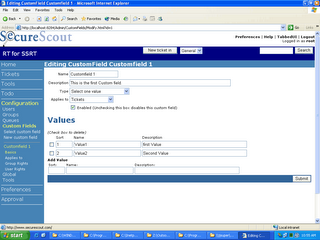
4) Submit
5) Configuration, Custom Fields, Select Custom Field, Customefield1, Applies to "tickets"
6) Selecting the Unselected object " General"
7) Submit
8) New Ticket in "General"
9) Custom field displayed
10) Name : Testticket, requestor My email :
Customfield1, Value1.
11) Create
Ticket created without incidents.
12) Changed customfield, field "Applies to" from Ticket to "Ticket Transactions"
13) Selected the general queue again for "Applies to"
14) Created another ticket in "General"
No Problem.
Timothy Please try and describe the steps you take to reach the problem.
Regards WinRT support.