Configure outgoing email
Tim From Canada writes :
I'm having trouble configuring RT to send email. I've set up the Microsoft SMTP server, but when updating help tickets it is still not sending emails. I suspect I have incorrectly entered my server information when installing winrt. Could you please give me some help in how to fill out the email configuration?
Answer :
Dear Tim
There are several placed were you can fail :
Lets first check your WinRT Setting :
Login as Root, Click tabbedUI in the upper right corner, then select tab "Global Setup"
I have my 'STMPServer" set to "localhost" which is the default setting.
Second Issue is to make sure that the IIS SMPserver will actually relay your email to the internet.
This is a simple test of the SMTP server :
on your WinRT machine start Outlook Express, Populate the Account with the following information :
Display Name : Outlook Express on WinRT (Not important)
email address : outlook@winrt.yourcompany.com (not important)
Incomming mail server type: Pop3 (not important)
Incomming mailserver IP : 127.0.0.1 (not important)
outgoing mailserver : 127.0.0.1 (THIS IS IMPORTANT)
Account name : outlook (Not important)
Password : password (Not important)
Now go to Tools : Options : Tab General and DESELECT "Send and receive messages at Startup" and DESELECT "Check for new messages every 30 minutes"
Now make a new email message and address it to your own official mail-account.
Like this :
To : Support@netvigilance.com
Subject : Test of SMTP server on WinRT machine
Body : Testing feels good....
Click send and if every thing is good you will receive the email in your personal mailbox shortly.
But the most common error is this one :
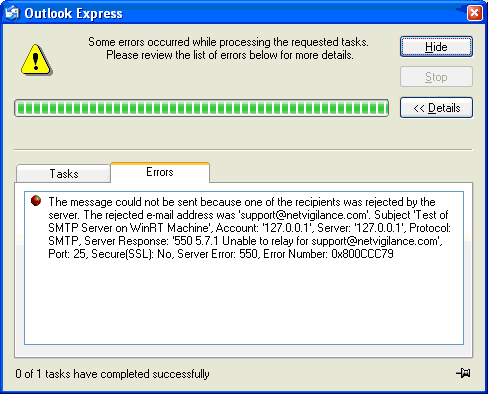
"The message could not be sent because one of the recipients was rejected by the server. The rejected e-mail address was 'support@ netvigilance.com'. Subject 'Test of SMTP Server on WinRT Machine', Account: '127.0.0.1', Server: '127.0.0.1', Protocol: SMTP, Server Response: '550 5.7.1 Unable to relay for support@ netvigilance.com', Port: 25, Secure(SSL): No, Server Error: 550, Error Number: 0x800CCC79"
This is the message that you get if you didn't change the default setting of IIS SMPT server to allow it to relay outbound emails.
This is how you fix it on Windows XP:
Start - Administrative tools - Internet Information Services
Expand your server
Select properties on "Default SMTP Virtual Server"
Tab : Access
Button : Relay...
Select " Only the list below"
Add IP address : 127.0.0.1
Click ok - ok
Now go into Outlook Express and resend your email : (your email is in the outbox)
If this still does not work check dns settings, firewalls, default gateway ip routes etc, and microsoft documentation, but rest assured that the problem is not in WinRT but somewhere in your installation.
Regards
WinRT support.
I'm having trouble configuring RT to send email. I've set up the Microsoft SMTP server, but when updating help tickets it is still not sending emails. I suspect I have incorrectly entered my server information when installing winrt. Could you please give me some help in how to fill out the email configuration?
Answer :
Dear Tim
There are several placed were you can fail :
Lets first check your WinRT Setting :
Login as Root, Click tabbedUI in the upper right corner, then select tab "Global Setup"
I have my 'STMPServer" set to "localhost" which is the default setting.
Second Issue is to make sure that the IIS SMPserver will actually relay your email to the internet.
This is a simple test of the SMTP server :
on your WinRT machine start Outlook Express, Populate the Account with the following information :
Display Name : Outlook Express on WinRT (Not important)
email address : outlook@winrt.yourcompany.com (not important)
Incomming mail server type: Pop3 (not important)
Incomming mailserver IP : 127.0.0.1 (not important)
outgoing mailserver : 127.0.0.1 (THIS IS IMPORTANT)
Account name : outlook (Not important)
Password : password (Not important)
Now go to Tools : Options : Tab General and DESELECT "Send and receive messages at Startup" and DESELECT "Check for new messages every 30 minutes"
Now make a new email message and address it to your own official mail-account.
Like this :
To : Support@netvigilance.com
Subject : Test of SMTP server on WinRT machine
Body : Testing feels good....
Click send and if every thing is good you will receive the email in your personal mailbox shortly.
But the most common error is this one :
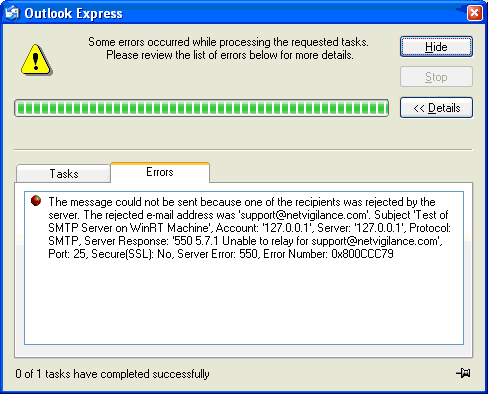
"The message could not be sent because one of the recipients was rejected by the server. The rejected e-mail address was 'support@ netvigilance.com'. Subject 'Test of SMTP Server on WinRT Machine', Account: '127.0.0.1', Server: '127.0.0.1', Protocol: SMTP, Server Response: '550 5.7.1 Unable to relay for support@ netvigilance.com', Port: 25, Secure(SSL): No, Server Error: 550, Error Number: 0x800CCC79"
This is the message that you get if you didn't change the default setting of IIS SMPT server to allow it to relay outbound emails.
This is how you fix it on Windows XP:
Start - Administrative tools - Internet Information Services
Expand your server
Select properties on "Default SMTP Virtual Server"
Tab : Access
Button : Relay...
Select " Only the list below"
Add IP address : 127.0.0.1
Click ok - ok
Now go into Outlook Express and resend your email : (your email is in the outbox)
If this still does not work check dns settings, firewalls, default gateway ip routes etc, and microsoft documentation, but rest assured that the problem is not in WinRT but somewhere in your installation.
Regards
WinRT support.
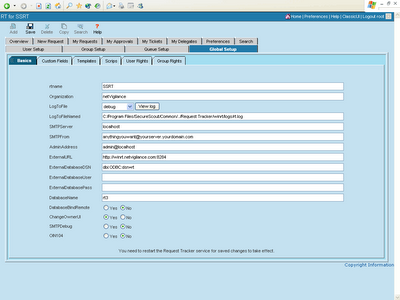

6 Comments:
good morning,
I'm using mailrelay to send mail, as part of rt win 3.4.5
I've a problem sending mail to exchange 5.5, that not support
8bit mime Content-Transfer-Encoding.
I've tried to update mailrelay from version 1.2 (coming with rtwin) to version 1.4 (latest I found), but with no results.
have you any suggestion ?
kind regards.
davide giuffrida
By Anonymous, at 2:08 AM
Anonymous, at 2:08 AM
When enabling our firewall for smtp, i've requested the vendor to allow port 25, what other services are required? do I need to allow for dns service as well? anything else? my mail is stuck in the inetpub\mailroot\queue
Thanks in advance for your assistance.
By Anonymous, at 9:16 AM
Anonymous, at 9:16 AM
I used the information in this post to configure my server. After I made the changes I was able to send email to our exchange server and to my yahoo account using Outlook Express connecting directly to the SMPT server. I am still unable to send replies from RT. RT lists an outgoing message but neither the Exchange or yahoo accounts have recieved the messages.
I have no problem recieving messages. The incomming email creates a ticket just as it should. When I send an identical message to RT it is treated as a new ticket even though it has the same name. I assume that's because I'm missing something that I would find in the reply message that I'm not receiving.
Any help would be appreciated.
Thanks,
David Simon
By Unknown, at 1:30 PM
Unknown, at 1:30 PM
Hello,
I understand the the tabbedUI is no longer being implemented. Also, your example here uses Windows Outlook but I don't use that. I'm not a guru on any of this sort of material but I'm trying to learn how to use RT for Windows. Your site repeatedly seems to go up and down and I am unable to get help.
So, my question is: could you please explain how exactly you can modify items that the tabbedUI would otherwise do? and how you can send e-mails through RT in a general aspect? Thank you.
By PortMapster, at 8:22 AM
PortMapster, at 8:22 AM
WinRT Team, Can you please tell us where I can configure rt to use an external mail server
By Anonymous, at 11:10 PM
Anonymous, at 11:10 PM
when i send a test mail to check smtp, the mails are not appearing in C:\Inetpub\mailroot\Drop folder
The mail are appearing in C:\Inetpub\mailroot\Queue folder.
can you pl help me out how do i get the mails appear into RT as tickets.
By Anonymous, at 3:29 AM
Anonymous, at 3:29 AM
Post a Comment
<< Home