Configure incoming emails on WinRT
Many People ask us about incoming emails. It can be hard to set up.
First we are gouing to setup a local test environment.
in your WinRT machine goto c:\WINDOWS\system32\drivers\etc and edit the file "hosts" in notepad.
add belov the line "127.0.0.1 localhost"
127.0.0.1 winrt.yourcompany.com
Save "hosts" and exit notepad.
start a command prompt (cmd.exe) and type
net stop "mail caster"
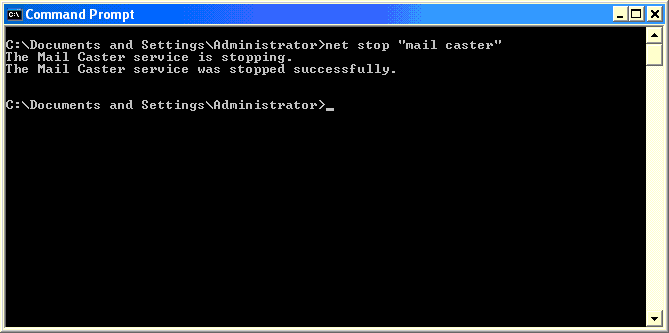
This prevents the emails from entering WinRT yet.
Now lets test your incoming MS SMTP server.
On your WinRT machine start Outlook Express, Populate the Account with the following information :
Display Name : Outlook Express on WinRT (Not important)
email address : outlook@winrt.yourcompany.com (important we will use this address later)
Incomming mail server type: Pop3 (not important)
Incomming mailserver IP : 127.0.0.1 (not important)
outgoing mailserver : 127.0.0.1 (THIS IS IMPORTANT)
Account name : outlook (Not important)
Password : password (Not important)
Now go to Tools : Options : Tab General and DESELECT "Send and receive messages at Startup" and DESELECT "Check for new messages every 30 minutes"
Now make a new email message and address it to anyone at our WinRT Server
Like this :
To : support@winrt.yourcompany.com
Subject : Test of SMTP server on WinRT machine incoming
Body : Testing feels good....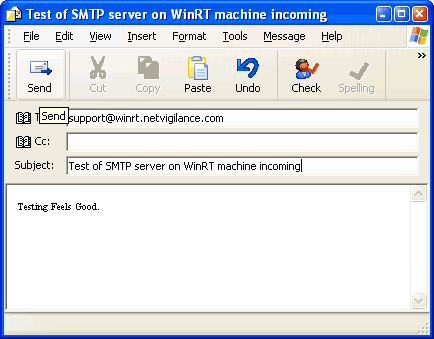
Send the email
now look in the folder C:\Inetpub\mailroot\Drop
you should be able to see you email in here
You can even double-click on the email to verify that this is your email.
Now Log into to RT as root
Create user : outlook
Email : outlook@winrt.yourcompany.com
This is the name we used on TT Profile - Mail from address
Select “Let the user be granted rights”
Save
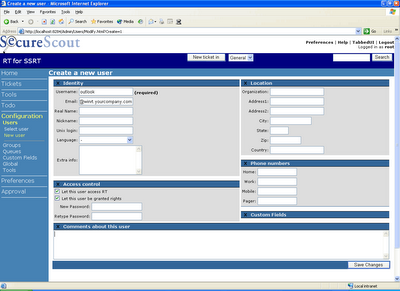
In WinRT see that a ticket has be created in the General Queue.
Jesper Jurcenoks
www.netvigilance.com
Regards WinRT Support
First we are gouing to setup a local test environment.
in your WinRT machine goto c:\WINDOWS\system32\drivers\etc and edit the file "hosts" in notepad.
add belov the line "127.0.0.1 localhost"
127.0.0.1 winrt.yourcompany.com
Save "hosts" and exit notepad.
start a command prompt (cmd.exe) and type
net stop "mail caster"
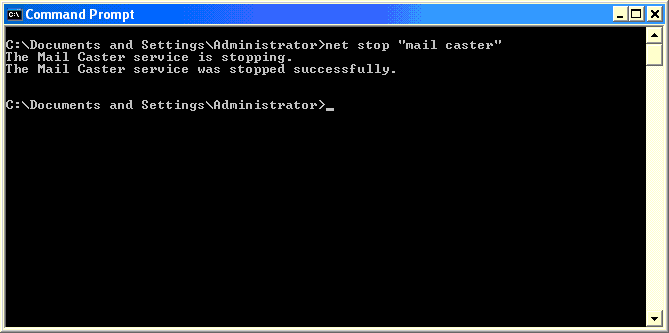
This prevents the emails from entering WinRT yet.
Now lets test your incoming MS SMTP server.
On your WinRT machine start Outlook Express, Populate the Account with the following information :
Display Name : Outlook Express on WinRT (Not important)
email address : outlook@winrt.yourcompany.com (important we will use this address later)
Incomming mail server type: Pop3 (not important)
Incomming mailserver IP : 127.0.0.1 (not important)
outgoing mailserver : 127.0.0.1 (THIS IS IMPORTANT)
Account name : outlook (Not important)
Password : password (Not important)
Now go to Tools : Options : Tab General and DESELECT "Send and receive messages at Startup" and DESELECT "Check for new messages every 30 minutes"
Now make a new email message and address it to anyone at our WinRT Server
Like this :
To : support@winrt.yourcompany.com
Subject : Test of SMTP server on WinRT machine incoming
Body : Testing feels good....
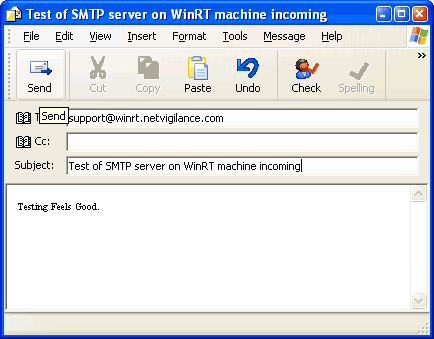
Send the email
now look in the folder C:\Inetpub\mailroot\Drop
you should be able to see you email in here
You can even double-click on the email to verify that this is your email.
Now Log into to RT as root
Create user : outlook
Email : outlook@winrt.yourcompany.com
This is the name we used on TT Profile - Mail from address
Select “Let the user be granted rights”
Save
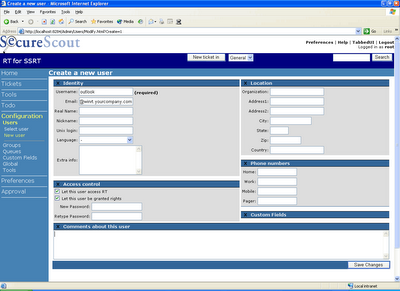
Go To Global/User rights
Find the user “outlook” (at the very bottom) give the user the following rights :
CommentOnTicket
CreateTicket
ModifyTicket
ReplyToTicket
Now in the command promtp type:
net start "mail caster"
monitor the drop folder to see the email disappering.In WinRT see that a ticket has be created in the General Queue.
Jesper Jurcenoks
www.netvigilance.com
Regards WinRT Support
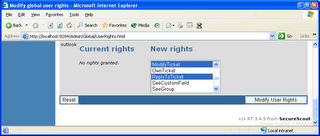

11 Comments:
Also needed to set the default queue before this would work
By Anonymous, at 5:34 AM
Anonymous, at 5:34 AM
Is there any other information on configuring mail caster as i have the email part running as it should be but still mail caster isnt passing the emails to winrt
or is this likely todo with configuring rt-mailgate?
B.
By Anonymous, at 1:42 AM
Anonymous, at 1:42 AM
Is there any other information on configuring mail caster as i have the email part running as it should be but still mail caster isnt passing the emails to winrt
or is this likely todo with configuring rt-mailgate?
B.
By Anonymous, at 1:42 AM
Anonymous, at 1:42 AM
Finally resolved the problem
required a registry key
HKEY_LOCAL_MACHINE\SYSTEM\CurrentControlSet\Control\ContentIndex\Catalogs\Web\location
with the value of the InetPub folder
By Anonymous, at 6:15 AM
Anonymous, at 6:15 AM
I've the same problem, but not solved yet. rt is installed in d:\,
windows-smtp in c:\. may be the problem ?
thanks
By Anonymous, at 4:53 AM
Anonymous, at 4:53 AM
Hi - how do I configure incoming emails using Lotus Notes? Is this possible? Thanks!
By Jason Roberts, at 12:34 PM
Jason Roberts, at 12:34 PM
netVigilance will help you with Lotus Notes for a fee.
By winrt-support, at 6:52 AM
winrt-support, at 6:52 AM
If your mail is being picked up from the Drop folder but not appearing in RT, login as root and go to Configuration-Global-Group rights and give CommentOnTicket, CreateTicket, ModifyTicket and ReplyToTicket to Everyone. EMails should now pop into the General queue
By Anonymous, at 1:59 PM
Anonymous, at 1:59 PM
Is there any way to configure Novell groupwise eamil and connect RT with LDAP.
By Anonymous, at 3:20 AM
Anonymous, at 3:20 AM
i have a problem distributing ticket to different queue
my clients have contacts so when they send an email to open a ticket, the rt smtp server receives the email as: "Tech Support" support.clientname@rt.mycompany.com
problem is that in my rt-mailgate config file i declared the alias as support.clientname
this means that if i delete the contact from the exchange of my client and they send to the full address support.clientname@rt.mycompany.com, the ticket is put in the correct queue in rt but if the contact exists in their exchange my rt does not recognize the email address it is being sent to and puts the ticket in the general queue.
By Anonymous, at 5:50 AM
Anonymous, at 5:50 AM
Hi most of these comments look old, but i recently installed WinRT, got the outgoing mails to work. But cannot get incoming emails.
(i) I have RT on a different machine than my SMTP/POP mail servers
(ii) (And hence) I did not find any C:\Inetpub\mailroot on my RT server at all.
Could you pls send an updated set of instructions for this setup
Thanks!
RM
By Anonymous, at 11:06 AM
Anonymous, at 11:06 AM
Post a Comment
<< Home